Stik PS2 Wireless Controller Connect Arduino Wiring diagram Digital pin 10 => PS2 receiver pin 6 (ATT) Digital pin 11 => PS2 receiver pin 2 (CMD) Digital pin 12 => PS2 receiver pin 1 (DATA) Digital pin 13 => PS2 receiver pin 7 (CLK) 3.3V pin => PS2 receiver pin 5 (POWER) Gnd pin => PS2 receiver pin 4 (GROUND Setup Arduino IDE 1. Download and install Arduino IDE latest version 2. Adding the libraries ARDUINO CODE #include <PS2X_lib.h> //DOWNLOAD LIBRARY IN DESCRIPTION VIDEO /* PS2 Controller Library */ PS2X ps2x; /* create PS2 Controller Class*/ byte Type = 0; byte vibrate = 0; int RX = 0, RY = 0, LX = 0, LY = 0; byte x = 0; byte y = 0; byte z = 0; const byte led1 = A0; const byte led2 = A1; const byte led3 = A2; const byte led4 = A3; //MOTORPIN 1&2 = MOTOR 1 PWM (PIN 5,6) //MOTORPIN 3&4 = MOTOR 4 (PIN 2,3) //MOTORPIN 5&6 = MOTOR 5 (PIN4,7) const byte motorpin[]={5,6,2,3,4,7}; ...
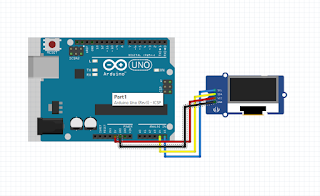

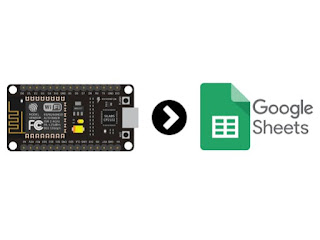
Komentar
Posting Komentar